Download Pokemon Tectonic RPGXP FanGame
- Creator: Brickbat
- Version: 3.2.4
- Updated: November 12, 2023
- Language: English
Pokemon Tectonic is an RPGXP FanGame by Brickbat made using RPG Maker XP & Pokemon Essentials v19.1 in English. And it is now available to download. It was last updated on November 12, 2023.
Also, be sure to check out Pokemon Phoenix Rising
Conquer the depths of Makya!
Explore the Makya region, where old and new collide. Host to dozens of ancient caves and tunnels, Makya was settled anew by the disbanded members of Team Chasm, who 20 years ago sought the power of the Regis. When a strange new group puts those plans back into motion, the people of Makya need a newcomer like yourself to delve deep and find the truth. Can you keep Makya from repeating its past?
Features
No Pokémon left behind! That’s our guiding philosophy for Pokemon Tectonic, which combines the best aspects of fangames and rom hacks into a fresh Pokémon adventure experience.
Content
- Dig into 60+ hours of Makya, a new nonlinear region based on the mountainous Balkans
- Unveil the secrets of the disbanded Team Chasm and the hero who defeated them 8 years ago
- Connect with our unique characters through 6 region-spanning questlines
- Capture Pokémon up to generation 8, and even Hisuian forms from Legends: Arceus
- Wield 10+ regional forms unique to Makya, and 30+ new evolutions to existing Pokémon
- Bask in our love for overlooked Pokémon, including hundreds of new signature moves and abilities
Features
- Explore a total reimagining of species balance — a bona fide teambuilding sandbox
- Sustain an extended roster of Pokémon without grinding, thanks to our experience gain overhaul
- Streamline your teambuilding with powerful tools — MasterDex, Move Mentoring, and Style Values
- Jump right into a game that values your time through dozens of quality-of-life features and options
- Test your skills against a fully custom AI engine, where each Gym Leader has a distinct personality
- Build off our open-source code base for your own fangames or mods
All of these features (and more!) have been fully implemented, along with 8 Gyms, the Elite 4, and all mainline story content!
What is Launcher/The Tectonic Updater?
The Tectonic Updater is a small and simple tool that can download Pokémon Tectonic, patch to new versions, and launch the game with the press of a button.
The Tectonic Updater is a .jar file, a “Java Archive”, and therefore runs on the Java language. Java is a popular and safe software framework (it’s what Minecraft originally used!)
How to Play Pokemon Tectonic?
How to play Pokemon Tectonic on Windows
- Download the Game: Click the download link provided in the downloads section. You should get a file named Pokemon Comet v0.1.13.zip.
- Extract the Zip File: make sure to extract it to an empty folder.
- (To extract a zip file in Windows, double-click to open it and press the Extract All button. Once finished, close this window.)
- (You can also open your Downloads folder, right click on the .zip file, and click Extract All…))
- Run the Game: Go to the folder where you extracted the files (the default location is Downloads/Pokemon Comet v0.1.13) and run Game.exe (or simply “Game” if the file extension is hidden.).
Note: If Windows SmartScreen blocks it, click “More Info” and then “Run anyway” to start the game.
How to play Pokemon Tectonic on Android
- Download the Game: Download the game on your phone.
- Install RAR App& Extract the Game:
- Install the RAR app from the app store.
- Open your Downloads folder in the app and extract the ZIP file using the up arrow button at the top.
- Important: Don’t use Zarchiver or your phone’s default unzipper, and don’t switch away from the app while it’s unzipping.
- Install JoiPlay & RPG Maker Plugin:
- Download both JoiPlay and the RPG Maker Plugin from the Google Play Store or their official website.
- Open JoiPlay and give it permission when asked.
- Set Up the Game in JoiPlay:
- In JoiPlay, tap +, then Add Game.
- Find the folder where you unzipped the game and choose Game.exe.
- Enter a version name and (optional) choose an icon from the game folder.
- Open the game and grant the RPG Maker Plugin permissions.
- Configure Buttons:
- To adjust on-screen buttons, tap the arrow at the top, then the gear icon.
- Make the buttons larger and set ZXCD to be accessible. A and S buttons may also be useful.
- JoiPlay has a speed-up option you can use.
Common Issues:
- The game may freeze during the credits. If this happens, move your save file to a PC to continue.
- Fonts might look weird and there could be minor graphics issues.
- For graphical problems, try “Optimize Maps” in JoiPlay settings or re-extract the game.
Screenshots
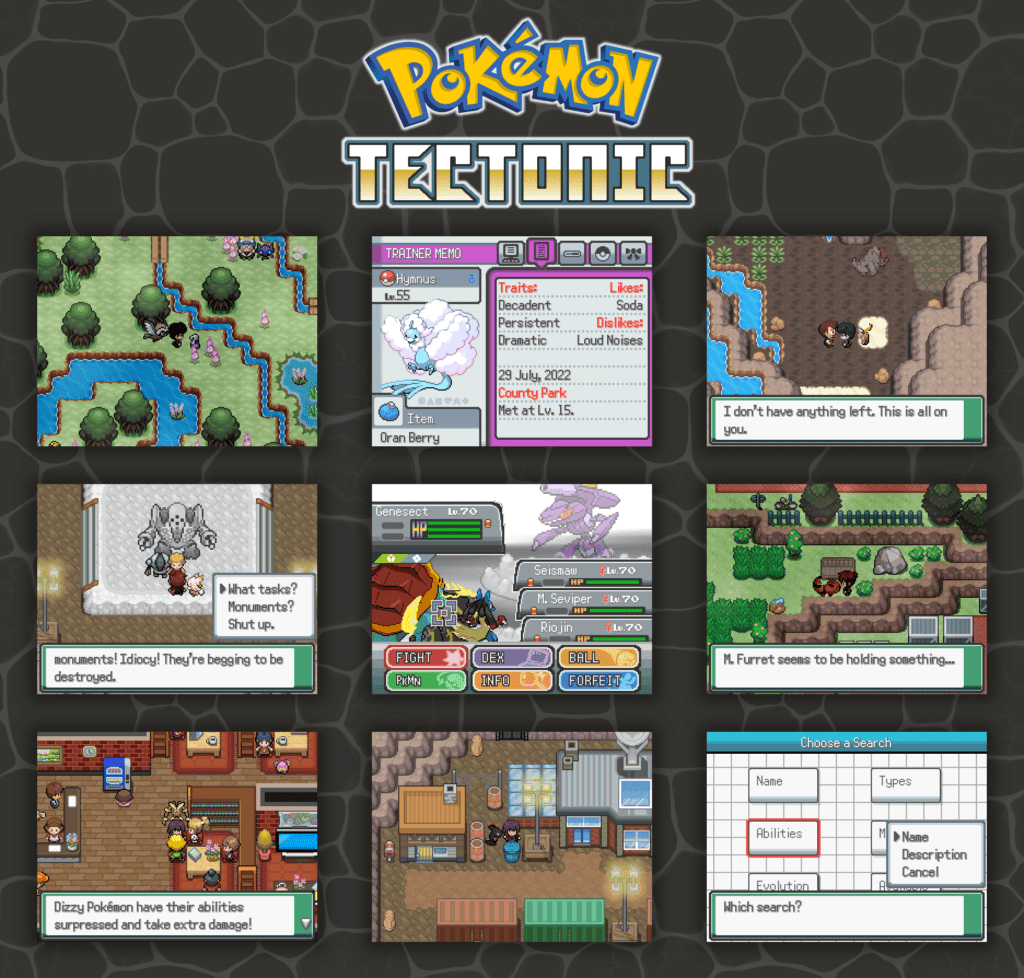
Useful Stuff
Downloads
Credits
Brickbat (Project Lead), Zeu (Lead Programmer, Lead Design), Divock (Designer, Programmer, Sound), Wakarimasensei (Lead Writer), Agentbla (Lead Mapper, Designer)




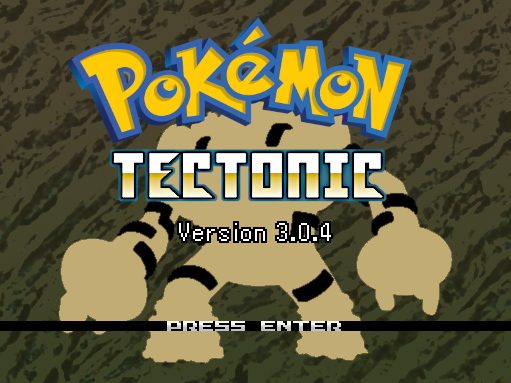
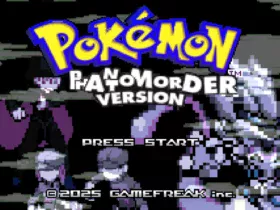

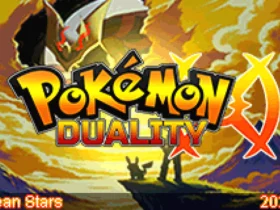
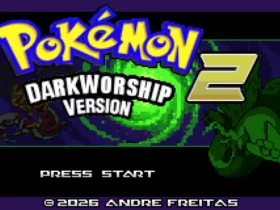
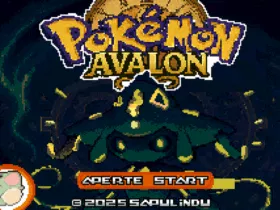
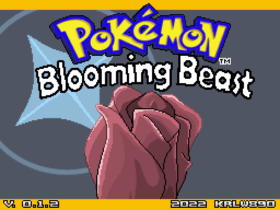

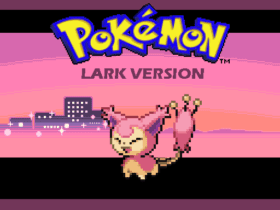
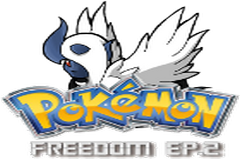
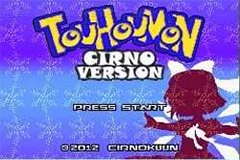

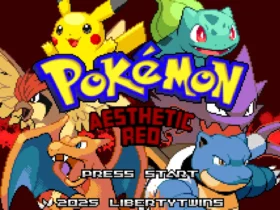
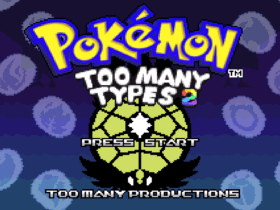

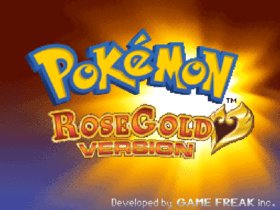
does it work with gametime-player?
Hey how can I use dubug mode ???
Can this work for joiplay?
Add pokemon flux, it’s also an rpgxp game
anybody know the speed up button?
@goddess there is no speed button in this hack.